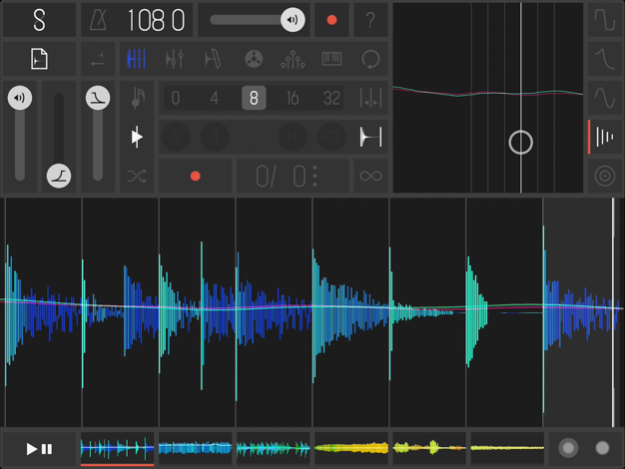Samplr 1.5
Continue to app
Paid Version
Publisher Description
SAMPLR 1.5 SALE – 50% OFF!!
“We use it a lot playing live because it's the one thing I found that you can feel like you're playing the sample” – Fred again..
The app used by renowned musicians like Fred again.., Richard Devine, Apparat, Weval or Matmos live and in the studio. Samplr introduced a brand new way to make music, only possible on multitouch devices. Explore the samples melody and texture using the different play modes and create compositions with the gesture recorder. Samplr is the ideal tool for audio experimentation, music composition and live performance.
USER REVIEWS
“The most profound audio manipulation tool on iOS” 5 stars
“There is NOTHING on the market hardware or software like this” 5 stars
“Stunningly beautiful interface and exceptionally easy to use” 5 stars
“This is the most musical app I've ever used. It's polished, it's musical, it's fun, it's inspiring” 5 stars
“It’s the best realization of what touch screen sampling should be” 5 stars
FEATURES
• 8 play modes: Slicer, Looper, Bow, Tape, Scratch, Arpeggiator, Keyboard and Loop Player
• Gesture recorder for sequencing
• Audio input recording and resampling
• 6 sample slots (x16 voices)
• 5 effects per sample: Distortion, Filter, Amplitude Modulator, Feedback Delay and Reverb
COMPATIBILITY
• Ableton Link
• MIDI Keyboard, Controller and Sync input
• IAA (Inter-App Audio)
• Audiobus Input and Output
• Dropbox import
• Export to AudioShare
• WAV and AIFF file support
Learn more and see how it works on samplr.net. For feedback or support please reach out to support@samplr.net
Feb 13, 2024
Version 1.5
• MIDI Control. Use your MIDI Keyboard or Controller with Samplr
• Fixed: Audio distortion over Bluetooth
About Samplr
Samplr is a paid app for iOS published in the Audio File Players list of apps, part of Audio & Multimedia.
The company that develops Samplr is Marcos Alonso. The latest version released by its developer is 1.5.
To install Samplr on your iOS device, just click the green Continue To App button above to start the installation process. The app is listed on our website since 2024-02-13 and was downloaded 32 times. We have already checked if the download link is safe, however for your own protection we recommend that you scan the downloaded app with your antivirus. Your antivirus may detect the Samplr as malware if the download link is broken.
How to install Samplr on your iOS device:
- Click on the Continue To App button on our website. This will redirect you to the App Store.
- Once the Samplr is shown in the iTunes listing of your iOS device, you can start its download and installation. Tap on the GET button to the right of the app to start downloading it.
- If you are not logged-in the iOS appstore app, you'll be prompted for your your Apple ID and/or password.
- After Samplr is downloaded, you'll see an INSTALL button to the right. Tap on it to start the actual installation of the iOS app.
- Once installation is finished you can tap on the OPEN button to start it. Its icon will also be added to your device home screen.